Fortunately the intro of Constant Motion is an isolated guitar riff.
I just copied to my hard disk the intro of the song.
Note: normally this intro riff if hard panned so I created a mono audio track in Logic to have it in the center.
It is really important to have an isolated guitar track to perform the match EQ magic. The more instruments you have in the audio file the more frequencies you will have an in this case it will not allow an accurate EQ analysis.
Another element to be taken into account is the length of the audio sample. As we will have to compare an original sound to the one you produce you need to play the same notes (more or less as I am not John Petrucci!!!)
Do not use the whole song if your part is only a few notes.
Last thing is: try to have your initial sound as close as possible as the one you want to match (don't use clean guitar settings if you want to have the EQ of a distorted guitar)
Step 2: Play the guitar part
Play the same part (in our case the intro riff of Constant Motion)
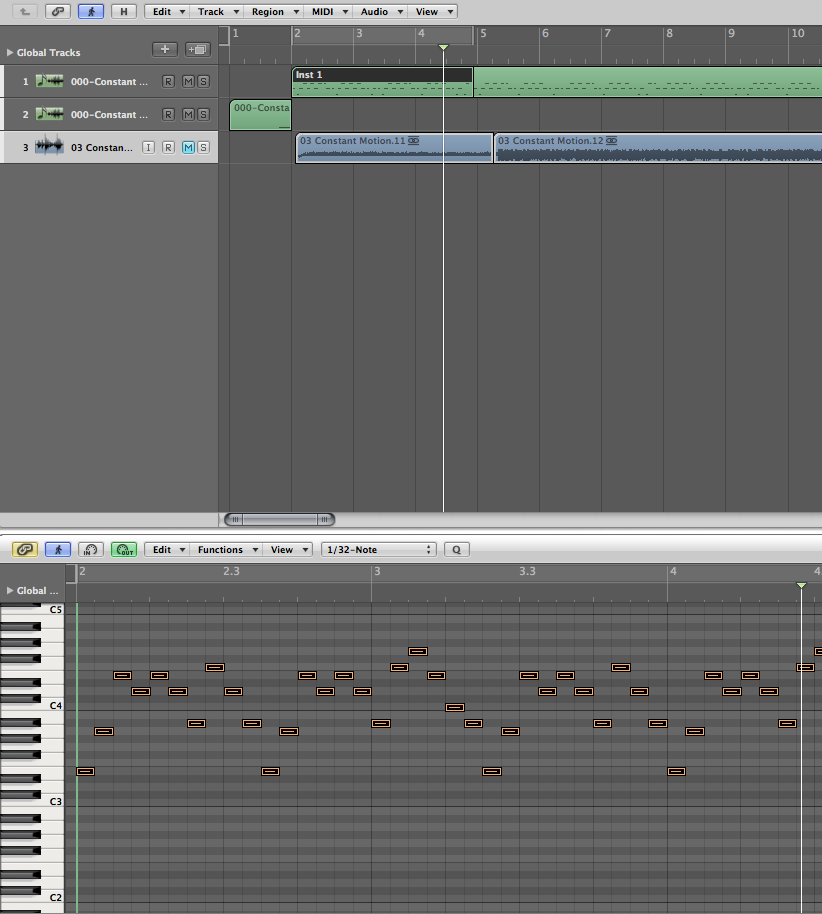
as you can see above I played the riff in Logic using the Shreddage 2 guitar samples (track 1). I also tried to be in the same tempo as the original (that you can see on track 3)
Step 3: shape the sound
I add Amplitube as the first effect of the chain on the track where I have Kontakt loaded with the Shreddage 2 guitar.
I tried to reproduce the signal chain John Petrucci is using
First the stompboxes
The overscream pedal is used to boost the signal before entering the amplifier. The drive knob is at 0 as we do not want extra distortion here. Level at 12 o'clock and the tone can be shaped (I left mine at 12 o'clock also)
Note: there is a tube screamer setting included in Shreddage 2 but I don't use it. Like this the setting is more universal (if I want to have the same patch for another guitar sample library like the older Shreddage).
At the beginning I did not add the Metal Flanger stompbox but the sound was slightly different so I added it (the effect as to be very subtle as you can see on the picture with the regen and width knobs).
Finally a compressor (there is also one included with Shreddage 2).
Amplifier settings
I am using the American lead MkIII (Mesa Boogie MkIII lead channel simulation) with settings that are close to the ones used by John Petrucci.
The cabinet part of Amplitube has to be bypassed as we will use the impulse responses from Recabinet.
For this sound I do not use any rack effects from Amplitube.

Recabinet
On the second slot of the effects on the track where I have my guitar (below Amplitube) I add the Recabinet plugin.
Here are the Recabinet settings. I use the Oversize cabinet based on the Mesa Standard 4x12 on both channels. The microphone position is "Off Axis" and I use the Shure SM57 on channel one and the Senheiser MD421 on channel 2.
At this point we already have a good sound but it is not exactly the same. Now we will have to go to the last part which is the matched EQ.
Match EQ
To setup the Match EQ I add the plugin in the third slot on the guitar track (where I have Shreddage), below Amplitube and Recabinet.
Note: I found that the sound was more accurate if the Smoothing setting was at 0.
The first thing to do is to use the original song sample audio file to create a reference.
Drag the audio file on the Template button.
Go to the beginning of the project in Logic, solo your guitar track, click the Learn button and play your part.
Finally click the Match button and the plugin will generate the EQ setting based on the John Petrucci sound.
You can then use the Apply slider to have more or less the setting applied to your sound.
Final note: When this is done I use the Channel strip setting button to save these settings as a performance. By doing this, on every new project, I can recall the complete settings (Kontakt with the library loaded, Amplitube, Recabinet and the EQ settings)









